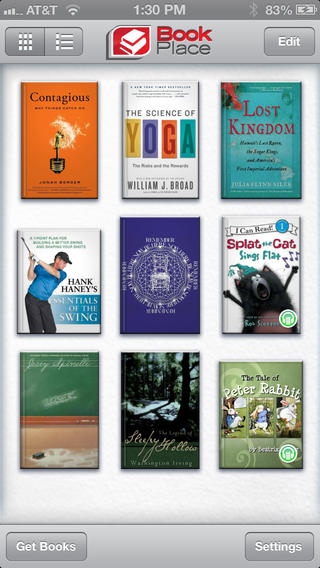Book Place 1.1
Continue to app
Free Version
Publisher Description
Don t just read books. Experience them. Bringing books to life is about more than just recreating the words on the page. That s why we developed Toshiba Book Place. Book Place knows that style, presentation, and a world of color add to your reading experience, in fact it s what makes a book feel like a book. So books in the Book Place have the same layout, fonts, and full-color images that you enjoy in the print version of your favorite titles. Finally there s an eBook reader that brings not only novels to life, but cookbooks, travel guides, how-to manuals, textbooks, and children s books to life in vibrant color. But eBooks should do more...they should leverage everything that the device you re reading on is capable of. Book Place does just that. You can instantly jump to any point in the book, highlight passages, and look up words you might not be familiar with or get more information on a topic, all without ever leaving your book. Reading eBooks should be enjoyable and easy, no matter where you are, and no matter what device you re reading on. That is why we created the Book Place Bookvault, a virtual library that you can access from anywhere. So you can access and read your books on any of your devices. It s time to try a whole new eBook experience with Book Place. You can purchase content at the Toshiba Book Place website and purchased content will appear in the user's libraries within reader apps such as the app developed for Apple iOS.
Requires iOS 5.0 or later. Compatible with iPhone, iPad, and iPod touch.
About Book Place
Book Place is a free app for iOS published in the Reference Tools list of apps, part of Education.
The company that develops Book Place is Toshiba America Information Systems. The latest version released by its developer is 1.1.
To install Book Place on your iOS device, just click the green Continue To App button above to start the installation process. The app is listed on our website since 2013-07-18 and was downloaded 4 times. We have already checked if the download link is safe, however for your own protection we recommend that you scan the downloaded app with your antivirus. Your antivirus may detect the Book Place as malware if the download link is broken.
How to install Book Place on your iOS device:
- Click on the Continue To App button on our website. This will redirect you to the App Store.
- Once the Book Place is shown in the iTunes listing of your iOS device, you can start its download and installation. Tap on the GET button to the right of the app to start downloading it.
- If you are not logged-in the iOS appstore app, you'll be prompted for your your Apple ID and/or password.
- After Book Place is downloaded, you'll see an INSTALL button to the right. Tap on it to start the actual installation of the iOS app.
- Once installation is finished you can tap on the OPEN button to start it. Its icon will also be added to your device home screen.